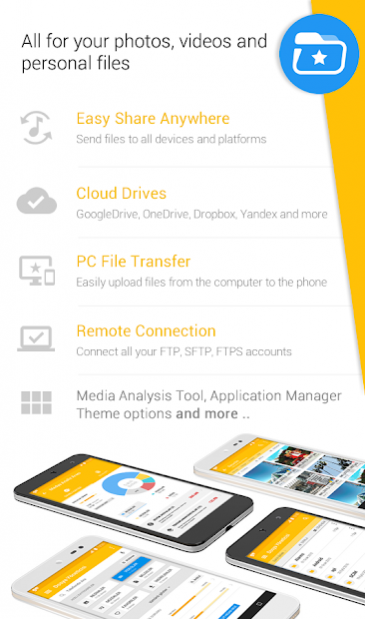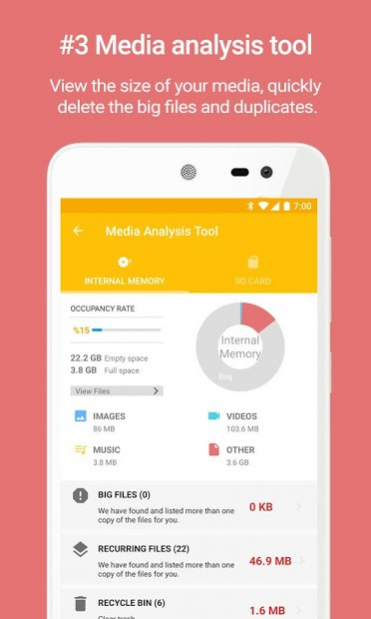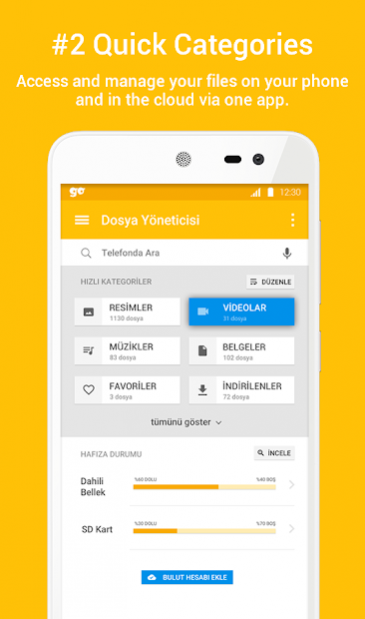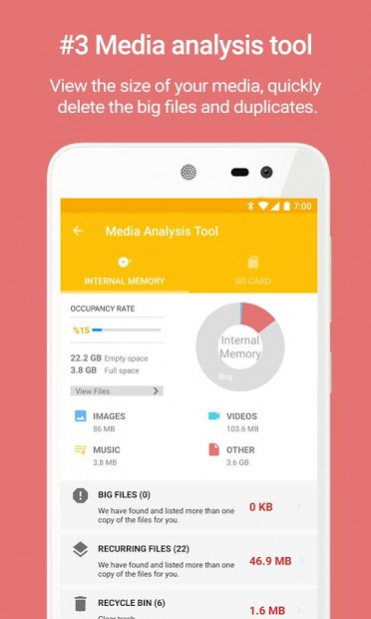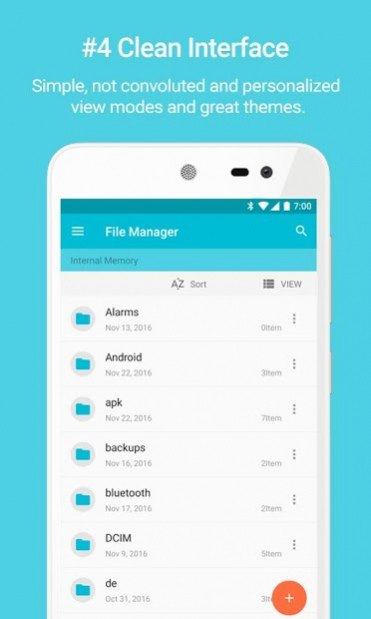GM Files 2.0.26
Free Version
Publisher Description
The File Manager has been designed to give android users a free, unlimited and ad-free experience. File Manager categorizes files for you with its smart feature. Easily access photos, videos, music and other files on the phone.
Cloud Storing(Supports multiple accounts)
Google Drive, Dropbox, One Drive, Yandex Disk, Box and Facebook
Support the cloud storage system and allow you to access your cloud accounts through a single application.
Media Analysis Tool
File Manager will analyze internal memory and sd card and find unused, repetitive and large files for you.
Easily Transfer with Wifi File Transfer:
Easily access your PC using WiFi with File Manager and transfer files from computer to phone or tablet. Support multi-file transfer cloud, sd card or internal memory of all your devices with Sandanywere.
Application Manager:
View all applications installed on your device with File Manager and remove, backup or share them with friends.
Extra space With OTG-SD Card Support
Compress(zip) and decompress(zip, rar) files and folders with File Manager. Move compress files between sd card and internal storage. Enlarge space using OTG support.
Basic File Operations
Easily do things like Cut, Copy, Paste, Rename, Delete, Move to Recycle, Hide and more in sd card, internal memory, and cloud.
With FTP, SFTP, FTPS support, manage your files without needing a PC.
Internal Gallery Feature
There is an internal gallery in File Manager. That supports many file formats and play gif files.
Set photos as wallpaper or make a WhatsApp profile photo.
Set MP3s as ringtone and alarm sound.
User Friendly Interface:
Easy to use and 7 different theme features, choose the design that suits.
Multi-language support
Supports 18 languages.
Turkish, Arabic, Azerbaijani, German, English, Spanish, French, Croatian,Italian, Georgian, Dutch, Portuguese, Romanian, Serbian, Albanian, Russian, Urdu, Uzbek
Translation Help
Support us for translation at https://crowdin.net/project/gmfilemanager
About GM Files
GM Files is a free app for Android published in the System Maintenance list of apps, part of System Utilities.
The company that develops GM Files is General Mobile Official. The latest version released by its developer is 2.0.26.
To install GM Files on your Android device, just click the green Continue To App button above to start the installation process. The app is listed on our website since 2022-01-10 and was downloaded 1 times. We have already checked if the download link is safe, however for your own protection we recommend that you scan the downloaded app with your antivirus. Your antivirus may detect the GM Files as malware as malware if the download link to com.generalmobile.app.gmfilemanager is broken.
How to install GM Files on your Android device:
- Click on the Continue To App button on our website. This will redirect you to Google Play.
- Once the GM Files is shown in the Google Play listing of your Android device, you can start its download and installation. Tap on the Install button located below the search bar and to the right of the app icon.
- A pop-up window with the permissions required by GM Files will be shown. Click on Accept to continue the process.
- GM Files will be downloaded onto your device, displaying a progress. Once the download completes, the installation will start and you'll get a notification after the installation is finished.